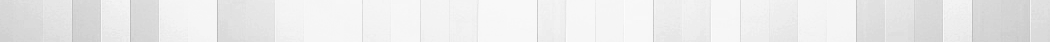I’d like to describe options I often use in my Qt projects.
OBJECTS_DIR = build DESTDIR = dist
I don’t use shadow build and this keeps all object files in build/ subfolder making it easier to browse through the root folder. With second option my executables end up in the dist/ subfolder.
VERSION = 0.1 DEFINES += APP_VERSION=\\\"$$VERSION\\\"
This defines version of the project and makes it available as string APP_VERSION in sources. And yes, that amount of backslashes is required for it to work as string. By the way I use it in the following piece of code I put into my main() functions in order for everything to work well:
Q_INIT_RESOURCE(resources);
qsrand(qHash(QTime::currentTime().toString("hmsz")));
QApplication app(argc, argv);
QTextCodec::setCodecForTr(QTextCodec::codecForName("UTF-8"));
QTextCodec::setCodecForCStrings(QTextCodec::codecForName("UTF-8"));
app.setApplicationName(QObject::tr("Application Name"));
app.setApplicationVersion(QObject::tr(APP_VERSION));
app.setOrganizationName(QObject::tr("Xilexio"));
I use the last 3 variables through qApp macro later in my applications, usually to display appropriate window title.
win32 {
LIBS += -Llib/win32
}
unix {
LIBS += -Llib/unix
}
Example how to use conditionals on win32 and unix variables (defined automatically on Windows and Unix systems respectively) in order to link with appropriate libraries. This works if you provide library binaries together with code and put them to different directory for each system. The same conditionals can be used together with “CONFIG+=variableName” put into Project > Build Settings > Build steps > qmake step > Additional arguments. I use them to add test builds that way.
CONFIG(debug, debug|release) {
CONFIG += console
}
Another conditional, this time switched only for debug build. We need to add “console” to config in order for information from qDebug and others to appear. That switch takes care of it. For release conditional simply replace “debug” with “release” in the first argument.
INCLUDEPATH += lib/include
This adds a space-separated list of folders for global #includes. They are passed to g++ compiler with -I and are also used for automatic code completion.
LIBS += -lz
Arguments for linking with libraries passed to the compiler. Put your -L and -l arguments here. Note: the code above searches for libz.a, z.a, libz.dll and z.dll in case of g++.
TARGET = great-program
Name of your executable.
build debug dist release Makefile* *.pro.user ui_* moc_* qrc_* *.rc object_script.*
Not really an option, but this is my generic .gitignore file I use in my Qt projects. Those are all generated or machine-dependent files and shouldn’t be checked into a git repository.