I will describe three resources I frequently use when translating Japanese to English in this post.
I’ve been learning Japanese for over 3 years now. In my opinion, learning its grammar is quite easy and the hardest part is remembering all the kanjis and words. As I wanted to be able to translate sentences fairly quickly, I found tools allowing me to translate much more quickly, all being free online services. Even though I have only moderate Japanese skills, I’ve been able to translate fairly quickly few thousands lines with their help already. Here they are.
WWWJDIC
Great Japanese-English dictionary (actually consisting of other dictionaries, mainly EDICT). Apart from the basic dictionary, it incorporates many other functionalities, connected to other web services. The ones I use the most are:
- Dictionary lookup – not only in EDICT, but also in other dictionaries. Though, usually, if the word I’m looking for can’t be found in EDICT, there are no meaningful translation in other dictionaries too.
- Kanji lookup – finding reading of kanjis.
- Kanji stroke order – my favorite – in kanji lookup menu, there are links for stroke orders (the brush icons) for most kanjis. Those are taken from two external services. It’s a very handy feature if you’re not sure about the stroke order or direction of stroke for some lines. For example, see kanji stroke orders for 渚.
Furiganizer
Now that’s what made my translations at sane pace possible. It’s a tool adding furigana to kanjis. Instead of using tools from Microsoft Word or OpenOffice Writer, it’s usually faster and more accurate to use this one. Another very handy feature is displaying translations of words (taken from WWWJDIC) or at least separate kanjis straight away.
Nihongoresources
http://www.nihongoresources.com/dictionaries/onomatopoeia.html
The whole Nihongoresources site is a valuable tool, helpful in learning of Japanese, but the unique part about it is very large onomatopoeia and mimesis dictionary. Even WWWJDIC doesn’t have most of them. Onomatopoeias and mimesis are used in Japanese really often, so you can’t really start efficient translation of any longer text written in colloquial language without such a tool.
Extra
http://nihonshock.com/2010/04/12-japanese-ime-tips/
If you’re using Microsoft IME to type Japanese, it’s definitely a good idea to gain some knowledge about its usage, as it helps in faster typing. The site above is one of many with such an information. I like it for the list of symbols you can convert your text into, and their keywords (like ☆ from ほし).
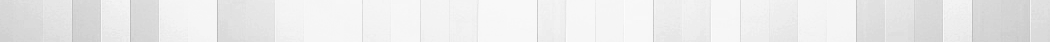
I don’t know. I have found it quite difficult to learn Japanese due to the Kanji. Most people say that learning it with any of the popular learning techniques takes years.
I agree. Even for Japanese people it takes years (see the list of kanjis per school grade here: http://en.wikipedia.org/wiki/Ky%C5%8Diku_kanji).
I still don’t know most of Jōyō kanji, but trying to learn just kanji alone is quite boring for me. That’s why I prefer to read or translate something interesting while using Furiganizer and those two dictionaries. It is just more fun that way. In the meantime, I learned how to read quite a lot of kanjis. Of course, it is much slower than just learning kanjis properly, but it has its benefits.
1. Google IME – much superior input alternative to MS IME. Can do all sorts of awesome stuff like year date conversion (western > jidai), emotes etc.
2. Rikaichan – fast access to WWWJDIC, includes names dictionary, detailed Kanji breakdown.
3. Google Translate – needless to say, one of the best online TL tools out there. Though, its output rarely makes any sense, but it’s helpful to paste text there and use romanization + rikaichan to break down the sentence and figure them out.
4. OSX Speech engine – I found it extremely helpful to use built-in mac TTS engine for Japanese. Unlike Google Translate, there are far fewer errors in Kanji readings. You can make it read aloud any text – including from some Japanese pdf or even system window (dialog box). Very helpful for those who don’t know many Kanji yet.